A 360º VR picture is a representation of a space that is comprised of images photograped in all directions. With a dual lens camera, two images captured in opposing directions are combined to make a single “equirectangular" view which is then “pasted" onto the inside of a sphere and viewed from the center. This is similar to the way flat maps of the world relate to world globes.
A 360º VR Experience is a collection 360º VR images, usually related to an event or a place. Often, the images are linked to each other to provide the viewer with multiple vantage points of the same subject or to provide a guided tour within a location or across a landscape of adjacent places.
Supported Systems and Browsers:
The currently supported systems and browsers of the Obix360º Viewer are: